In 2025, productivity no longer depends on how much time you spend working — it depends on how intelligently you work. The rise of AI has transformed the web browser into a personal assistant capable of automating tasks, generating ideas, and even managing your focus in real time.
Chrome extensions powered by artificial intelligence are quietly reshaping how professionals write, research, and collaborate. They live where you already work — your browser — and eliminate repetitive micro-tasks that drain your day.
Whether you’re a marketer, designer, writer, or entrepreneur, the right AI extensions can save hours every week and turn your browser into a true productivity hub.
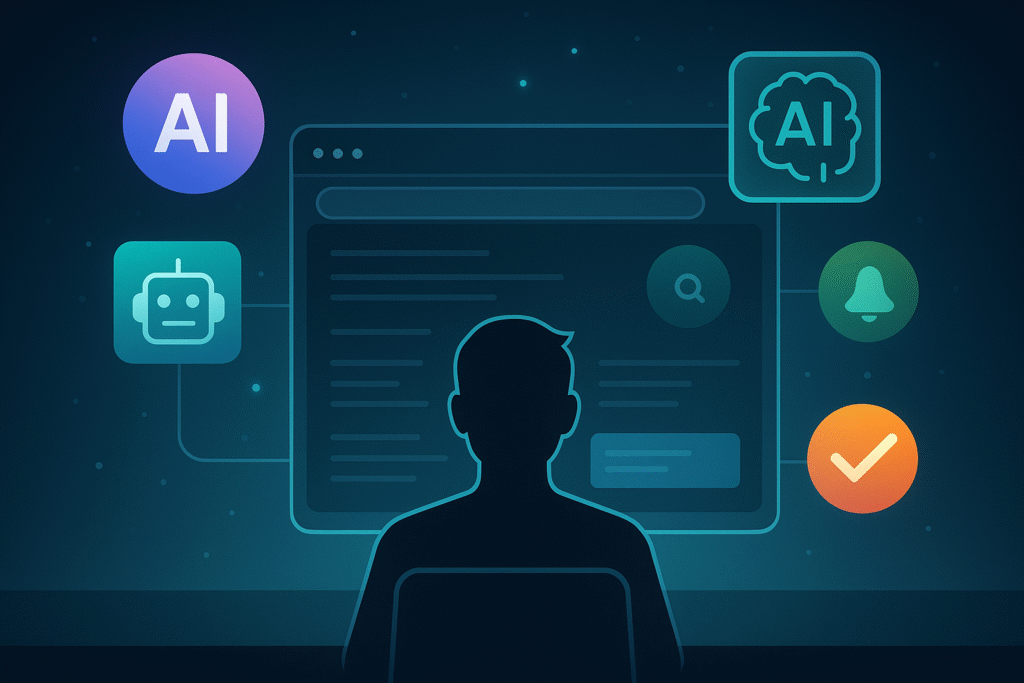
The Power of AI Inside Your Browser
A few years ago, Chrome extensions were simple utilities — grammar checkers, password managers, or tab organizers. Today, they’ve evolved into adaptive systems that understand behavior, intent, and context.
AI-powered extensions now process natural language, summarize articles, suggest content, and even automate your digital routine. The browser, once a passive window, has become an intelligent workspace.
Imagine researching a topic: instead of scrolling through dozens of pages, an AI assistant summarizes key insights, drafts an outline, and even suggests citations — all without leaving your tab. That’s not science fiction. That’s daily workflow for 2025 professionals.
How AI Extensions Create Real Time Savings
The value of AI extensions lies in what they remove — friction, repetition, and wasted attention. They automate invisible processes that typically go unnoticed but accumulate over hours.
Here’s a breakdown of where AI truly saves time:
| Use Case | Example Extension | Time Saved |
|---|---|---|
| Writing & Editing | GrammarlyGO, Wordtune | 30–45 min/day |
| Research & Reading | Perplexity AI, Glasp | 1–2 hrs/day |
| Task Automation | Magical, Compose AI | 20–30 min/day |
| Email & Communication | ChatGPT for Gmail, Mailbutler AI | 1 hr/day |
| Focus & Productivity | Motion, Reclaim | 1–1.5 hrs/day |
The result is cumulative — you don’t just save time, you gain momentum.
Example: From Inbox Overload to AI Clarity
Consider Julia, a marketing manager who used to spend over two hours daily writing emails and gathering campaign data. After integrating three simple extensions — ChatGPT for Chrome, Magical, and GrammarlyGO — her workflow changed entirely.
ChatGPT generated concise, professional email responses. Magical automated repetitive text like reports and pricing quotes. GrammarlyGO refined tone and clarity instantly.
Within a week, she cut her communication time in half — without sacrificing quality. This is the kind of incremental improvement that defines AI-driven productivity.
Writing and Research Extensions
If your work involves writing, summarizing, or synthesizing information, AI can remove the friction of starting and structuring.
- GrammarlyGO: Goes beyond grammar correction — it rewrites for clarity, tone, and purpose using adaptive intent detection.
- Wordtune: Offers intelligent paraphrasing and sentence restructuring, helping non-native speakers write fluidly.
- Perplexity AI: Transforms your browsing into intelligent research by summarizing web content and linking credible sources.
Together, these tools create a seamless writing environment — from ideation to publication — all inside your browser.
AI That Automates Routine Tasks
Extensions like Magical, Compose AI, and Merlin have become silent productivity partners.
- Magical automates text snippets, filling forms and emails automatically using AI pattern recognition.
- Compose AI learns your writing style, suggesting sentences based on context and previous messages.
- Merlin, powered by OpenAI, integrates ChatGPT directly into Chrome, letting you summarize PDFs, generate copy, or answer prompts from any webpage.
What makes these tools powerful isn’t their individual function — it’s the synergy. Together, they create a browser that thinks ahead of you.
Research and Knowledge Extensions
For researchers, analysts, and students, AI has become an accelerator for comprehension.
Tools like Glasp, Scholarcy, and Perplexity AI let users extract insights from complex documents instantly.
Example Workflow:
You open a 20-page academic paper. Scholarcy summarizes key points. Glasp highlights essential insights and syncs them to Notion. Perplexity AI then compiles sources and explanations in plain language.
What used to take two hours now takes twenty minutes. That’s not just time saved — it’s cognitive relief.
Visual and Creative Extensions
Creative professionals are also benefiting from browser-based AI.
- Canva AI Extension: Generates templates, banners, or visuals directly from text prompts.
- Beautiful.ai: Designs entire presentations with smart slide logic.
- Gamma AI: Builds narrative decks automatically from your input, with visuals optimized for flow.
In the past, creating polished visuals required manual design time. Now, a simple AI prompt can deliver presentation-ready assets in minutes.
Table: The Best AI Chrome Extensions in 2025
| Category | Extension | Core Strength | Ideal For |
|---|---|---|---|
| Writing & Editing | GrammarlyGO | Smart tone rewriting | Writers, marketers |
| Automation | Magical | Autofill + text templates | Sales, support |
| Research | Perplexity AI | Web summaries & citations | Analysts, students |
| Focus Management | Motion | Dynamic task scheduling | Founders, PMs |
| Creativity | Canva AI | Design from text | Creators, educators |
| Communication | ChatGPT for Gmail | Email drafting | Executives, teams |
| Presentation | Gamma AI | Story-based slides | Agencies, consultants |
This stack alone can automate 60–70% of repetitive digital labor in an average workday.
The Human Element in an AI Browser
AI doesn’t replace your intelligence — it extends it. The best results happen when humans provide creative direction and AI handles operational weight.
The key is curation. Too many extensions can clutter your workflow. Focus on tools that align with your natural rhythm and remove friction from your daily flow.
In essence, AI becomes the invisible infrastructure that supports your focus and frees you to think — not just type.
The Future of AI-Powered Browsing
The next generation of AI Chrome extensions will go beyond task automation. Expect tools that anticipate needs, predict behavior, and synchronize energy cycles with work intensity.
Soon, your browser will understand you — your tone, your schedule, your preferred learning style — and build a digital environment around it.
The line between productivity tool and cognitive assistant is already blurring.
Conclusion
Artificial intelligence isn’t just transforming industries — it’s transforming everyday habits. Chrome extensions powered by AI now represent the most practical entry point into personal automation.
With the right combination, your browser becomes an extension of your brain — intuitive, adaptive, and remarkably efficient.
The future of productivity isn’t a separate app. It’s the AI living inside your browser.
Further Reading & Related Insights
Internal link:
- 7 Free AI Apps That Outperform Paid Ones — Discover the most effective free AI apps changing how professionals work.
External links:
Blog
This section provides an overview of the blog, showcasing a variety of articles, insights, and resources to inform and inspire readers.
-

AI Habit Tracking and the New Rhythm of Modern Self-Improvement
AI Habit Tracking. Progress used to depend on discipline. Now, it depends on data.…
-
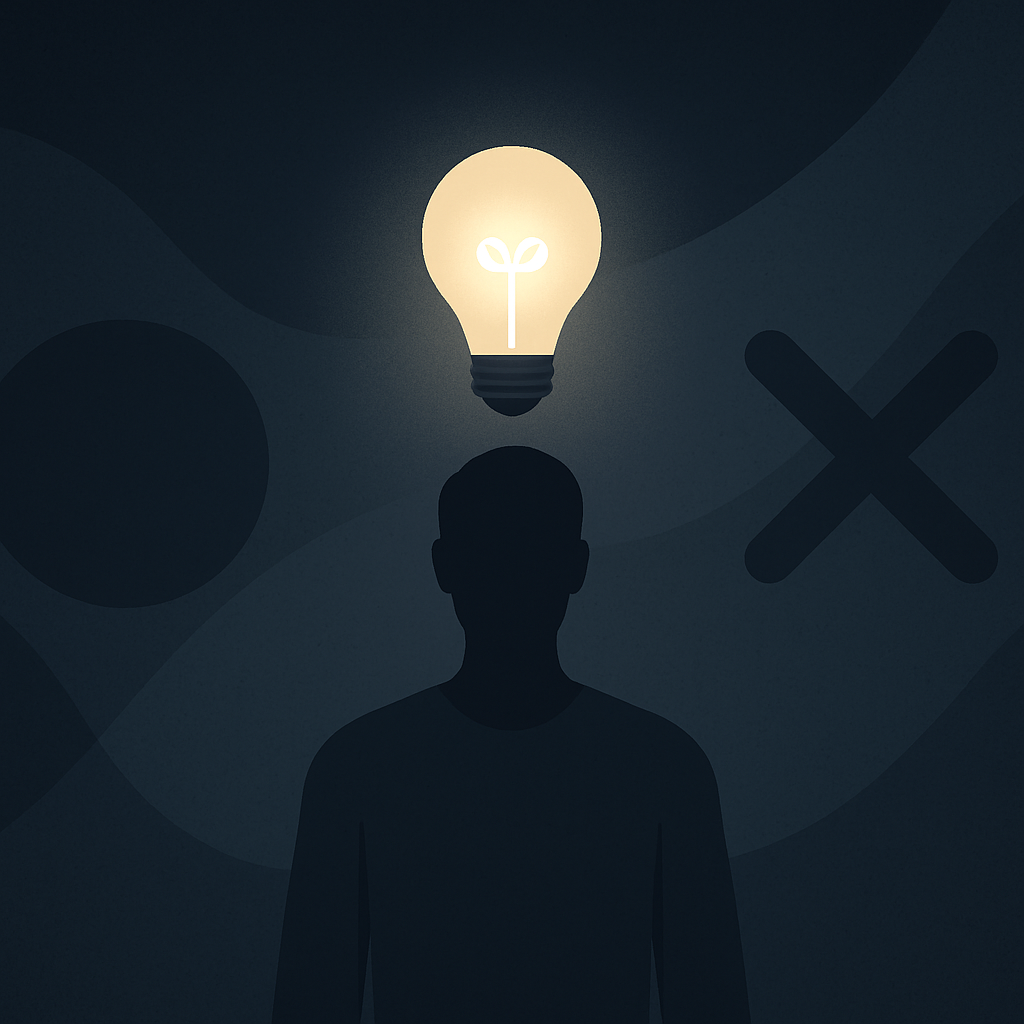
AI Decision Making and the New Discipline of Intentional Living
AI Decision Making. Every “yes” has a cost. Every time you agree to something…
-

The Perfect AI Night Routine to Sleep Better and Think Smarter
AI Night Routine. Your morning doesn’t begin when you wake up — it begins…
