Time management isn’t about squeezing more into your AI calendar anymore — it’s about designing systems that think for you. In 2025, artificial intelligence allows you to offload planning, scheduling, and even reflection so you can focus entirely on high-impact work.
Over the past months, I’ve built a personal AI system that manages my entire week automatically — from organizing tasks and emails to creating daily plans and reviewing progress. The result? Less stress, fewer decisions, and more meaningful work hours.
This is how I use AI to organize my week efficiently, without losing the human side of productivity.

Step 1 — Let AI Plan the Week for You
Every Sunday, I feed my entire schedule — meetings, deadlines, personal goals — into Notion AI and ChatGPT. These tools analyze priorities, estimate workloads, and organize tasks by focus level: deep work, creative, admin, and recovery.
The key is balance. Instead of overloading yourself with to-dos, AI distributes effort based on your energy curve.
My basic weekly planning stack:
| Tool | Function | Purpose |
|---|---|---|
| Notion AI | Weekly structure | Organize tasks & projects |
| ChatGPT | Strategic planning | Categorize priorities |
| Google Calendar | Visual overview | Sync & schedule |
| Zapier | Automation link | Keeps all tools connected |
This process replaces hours of manual planning. Every task lands where it makes the most sense — cognitively and chronologically.
External resource: https://www.notion.so/product/ai
Step 2 — Transform Plans into Smart Daily Routines
Once the week is mapped out, Make.com automatically sends each day’s tasks from Notion to Todoist AI, which predicts duration and orders them by importance.
If a task takes longer than expected, Todoist and Motion AI reschedule everything instantly — without breaking your rhythm.
This automation saves me at least 45 minutes every morning.
Example Workflow:
| Time | AI Action | Output |
|---|---|---|
| 7:00 AM | Make.com pulls today’s tasks | Updated task list |
| 7:05 AM | Todoist AI prioritizes tasks | Smart timeline |
| 7:10 AM | Motion adjusts calendar | Optimized schedule |
External tool: https://www.make.com/en
Step 3 — Use AI to Keep Yourself Accountable
It’s easy to plan — harder to stay consistent.
That’s where Motion AI and Slack ChatGPT integrations come in. Motion automatically reshuffles my day when I miss something, while ChatGPT in Slack checks my daily results.
Each evening, it sends me a quick performance summary like:
“You completed 85% of your planned tasks today. Deep work: 3h 50m. Admin: 40m. Tomorrow’s workload is balanced for creativity.”
This feedback keeps motivation high without guilt or burnout.
Learn more: https://www.usemotion.com
Step 4 — Reflect and Learn with AI
On Fridays, I export data from Notion and Motion into ChatGPT Advanced Data Analysis.
I ask questions like:
“Summarize my week. Which days had peak productivity? Where did I waste the most time?”
ChatGPT finds patterns I wouldn’t notice:
- “Your creative performance peaks at 10 AM.”
- “You spend 25% more time on admin tasks on Wednesdays.”
- “Two meetings had no actionable outcomes.”
Those insights help me tweak next week’s structure.
| Data Source | Tool | Insight |
|---|---|---|
| Notion Logs | ChatGPT ADA | Weekly reflection |
| Motion Reports | Google Sheets | Task durations |
| Slack Activity | ChatGPT | Engagement summary |
External tool: https://chat.openai.com
Step 5 — Automate Notes, Ideas & Learning
Focus isn’t just about work — it’s about processing information smarter.
I use Readwise + Notion + ChatGPT to collect highlights from articles and books. AI then summarizes each idea and tags it by theme.
So when I sit down to plan content or write, my best ideas are already organized and ready to use.
Mini Workflow:
| Trigger | AI Tool | Result |
|---|---|---|
| Save highlight in Readwise | ChatGPT | Summarized insight |
| Send to Notion | Zapier | Categorized by topic |
| Review weekly | Notion AI | Generates content ideas |
External resources:
Real Example — My Week in Practice
Here’s what a full AI-managed week looks like for me:
Sunday: Plan the week using Notion AI + ChatGPT.
Monday: Tasks automatically appear in Todoist and Google Calendar.
Wednesday: Motion AI adjusts schedule as meetings change.
Friday: ChatGPT gives me a weekly performance summary.
Everything runs automatically. I only intervene to approve or rethink — not to repeat work.
Why It Works
This system doesn’t remove control — it removes friction.
AI manages logistics while I manage direction.
| Principle | Human Role | AI Role |
|---|---|---|
| Planning | Define priorities | Translate into schedule |
| Execution | Focus deeply | Adapt in real time |
| Reflection | Learn and adjust | Analyze and summarize |
The outcome is clarity, momentum, and space for creativity.
Related articles:
- The Science of Focus: How to Beat Distraction with AI
- How to Connect All Your AI Tools into One Flow
Conclusion
Managing your week with AI isn’t about becoming robotic — it’s about reclaiming mental freedom.
When technology handles what drains you, you can finally direct your energy toward meaningful work and calm focus.
The future of productivity is human-led and AI-assisted — and it starts with building systems that work when you don’t.
Blog
This section provides an overview of the blog, showcasing a variety of articles, insights, and resources to inform and inspire readers.
-

AI Habit Tracking and the New Rhythm of Modern Self-Improvement
AI Habit Tracking. Progress used to depend on discipline. Now, it depends on data.…
-
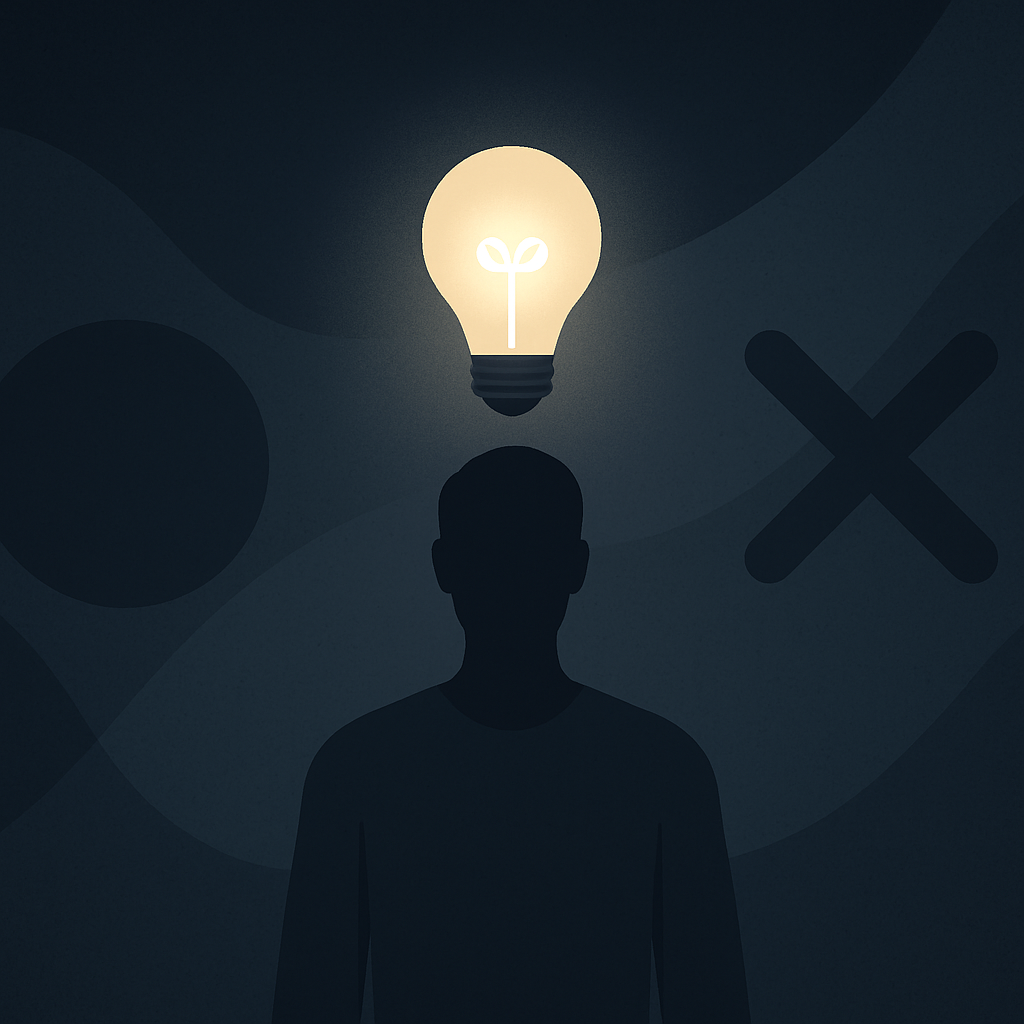
AI Decision Making and the New Discipline of Intentional Living
AI Decision Making. Every “yes” has a cost. Every time you agree to something…
-

The Perfect AI Night Routine to Sleep Better and Think Smarter
AI Night Routine. Your morning doesn’t begin when you wake up — it begins…
