Every day, millions of professionals spend hours on repetitive, low-impact work — writing emails, sorting data, scheduling meetings, organizing files. But the truth is, most of that doesn’t need you anymore. It only needs the right AI tools.
Artificial intelligence is no longer just for developers or big tech companies. In 2025, AI tools are accessible, affordable, and powerful enough to automate most of your daily workflow — so you can focus on the 20% that really matters.
I’ve tested hundreds of platforms over the last year, and what follows are the AI tools that consistently deliver real results: systems that write, plan, organize, and even think alongside you.

Step 1 — Why AI Tools Matter in 2025
AI tools aren’t just time-savers. They’re leverage multipliers.
Each AI tool you integrate into your workflow adds hours back into your week — not by replacing you, but by eliminating friction.
What used to take entire afternoons can now be completed in minutes: drafting reports, generating content, summarizing meetings, or creating presentations.
The smartest professionals today don’t ask “How do I work harder?” — they ask “Which AI tools can work while I sleep?”
According to a recent Zapier automation survey, 88% of knowledge workers say automation allows them to focus on more meaningful work. That’s the power of modern AI systems: they scale your impact without scaling your hours.
Step 2 — The Core Categories of AI Tools
To automate most of your workflow, you need a combination of five key categories of AI tools:
| Category | Example Tools | Purpose |
|---|---|---|
| Text generation | ChatGPT, Jasper, Copy.ai | Writing, summarizing, scripting |
| Workflow automation | Make.com, Zapier, n8n | Task and app automation |
| Data analysis | ChatGPT Advanced Data, Rows, Excel AI | Reports, analytics, forecasting |
| Scheduling and organization | Motion, Reclaim, Notion AI | Calendar and task optimization |
| Creative & multimedia | Canva AI, Runway, Pika | Image, video, and design automation |
Each of these categories solves a layer of your workflow puzzle. The real power comes when they connect — when your AI tools share information automatically.
Step 3 — The 10 AI Tools That Changed My Workflow
These are the AI tools I rely on daily — tools that don’t just help but practically run 80% of my work.
1. ChatGPT (OpenAI)
ChatGPT remains the foundation of any AI workflow. It can write, analyze, translate, and structure any kind of content.
I use it for drafting articles, summarizing research, generating scripts, and even building prompts for other tools.
Use it for: emails, writing, summaries, and creative brainstorming.
Try it: https://chat.openai.com
2. Notion AI
The ultimate productivity and organization assistant. Notion AI acts as your second brain — it can generate text, organize databases, summarize notes, and integrate with calendars.
Use it for: meeting notes, project dashboards, planning workflows.
Try it: https://www.notion.so/product/ai
3. Make.com
The most flexible no-code automation builder. It connects hundreds of apps (including your AI tools) and runs them automatically based on triggers.
For example, it can take a new task from Notion, send it to ChatGPT for rewriting, and upload it to Google Docs — all without you touching a key.
Use it for: full workflow automation.
Try it: https://www.make.com/en
4. Motion AI
One of the most underrated AI tools of 2025. Motion automatically reorganizes your day based on real-time events — if a meeting changes, your schedule adjusts instantly.
It feels like having a personal assistant who understands your priorities and energy levels.
Use it for: smart scheduling, adaptive calendar management.
Try it: https://www.usemotion.com
5. Zapier AI
While Make.com handles complex automation, Zapier AI shines for simplicity. It’s perfect for connecting your email, calendar, and task managers to execute small, repetitive actions that quietly save hours each week.
Use it for: instant app integrations and notifications.
Try it: https://zapier.com
6. Jasper AI
Jasper is one of the best AI tools for professional copywriting. It generates human-quality content for marketing, ads, and blog posts, adapting tone and structure perfectly to your brand.
Use it for: ad copy, product descriptions, SEO writing.
Try it: https://www.jasper.ai
7. Runway ML
When it comes to video automation, Runway is unmatched. It uses AI to edit videos, remove backgrounds, and generate B-roll footage automatically.
Use it for: content repurposing and video marketing automation.
Try it: https://runwayml.com
8. Pika Labs
Pika is one of the newest AI tools for motion design. It converts written prompts into animated videos, making it a powerhouse for creators and marketers looking to produce dynamic visuals fast.
Use it for: animations, explainer videos, promotional content.
Try it: https://pika.art
9. Perplexity AI
This is an AI-powered search assistant that replaces traditional browsing. It reads across the internet, summarizes the best results, and gives you concise, sourced answers.
Use it for: research, content validation, and fact-checking.
Try it: https://www.perplexity.ai
10. Reclaim AI
A game-changer for time management. Reclaim automatically blocks time on your calendar for focus, rest, or priority projects, based on your habits. It ensures balance and consistency.
Use it for: creating realistic routines.
Try it: https://www.reclaim.ai
Step 4 — Connecting AI Tools into One Ecosystem
Individually, each of these AI tools saves a few minutes. Together, they eliminate entire categories of work.
Here’s an example of how my AI tools work together:
| Flow | Tools Used | Outcome |
|---|---|---|
| Weekly planning | Notion AI + ChatGPT | Smart task list generated |
| Scheduling | Motion + Reclaim | Calendar automatically structured |
| Reporting | Make.com + Sheets | Daily performance summary |
| Content | Jasper + Runway + Pika | Fully automated content production |
Once you experience this level of interconnectivity, your entire workflow starts to feel effortless.
Step 5 — The Future of AI Tools
We’re moving from “AI assistants” to AI ecosystems — systems that anticipate your needs and act before you do. The next generation of AI tools won’t just automate work; they’ll learn your rhythm and optimize everything for peak performance.
Soon, you won’t be switching between apps. You’ll be managing a network of AI tools that collaborate in real time — working silently in the background to make you more efficient, creative, and balanced.
Conclusion
Automation used to be about saving time. Now, it’s about creating focus.
The right AI tools can manage your emails, your meetings, your notes, and even your creative output — giving you back what technology had taken away: mental clarity.
The future of productivity isn’t about working faster. It’s about building systems that work for you, automatically.
And those systems start with choosing the right AI tools — today.
How I Use AI to Manage My Entire Week
Blog
This section provides an overview of the blog, showcasing a variety of articles, insights, and resources to inform and inspire readers.
-

AI Habit Tracking and the New Rhythm of Modern Self-Improvement
AI Habit Tracking. Progress used to depend on discipline. Now, it depends on data.…
-
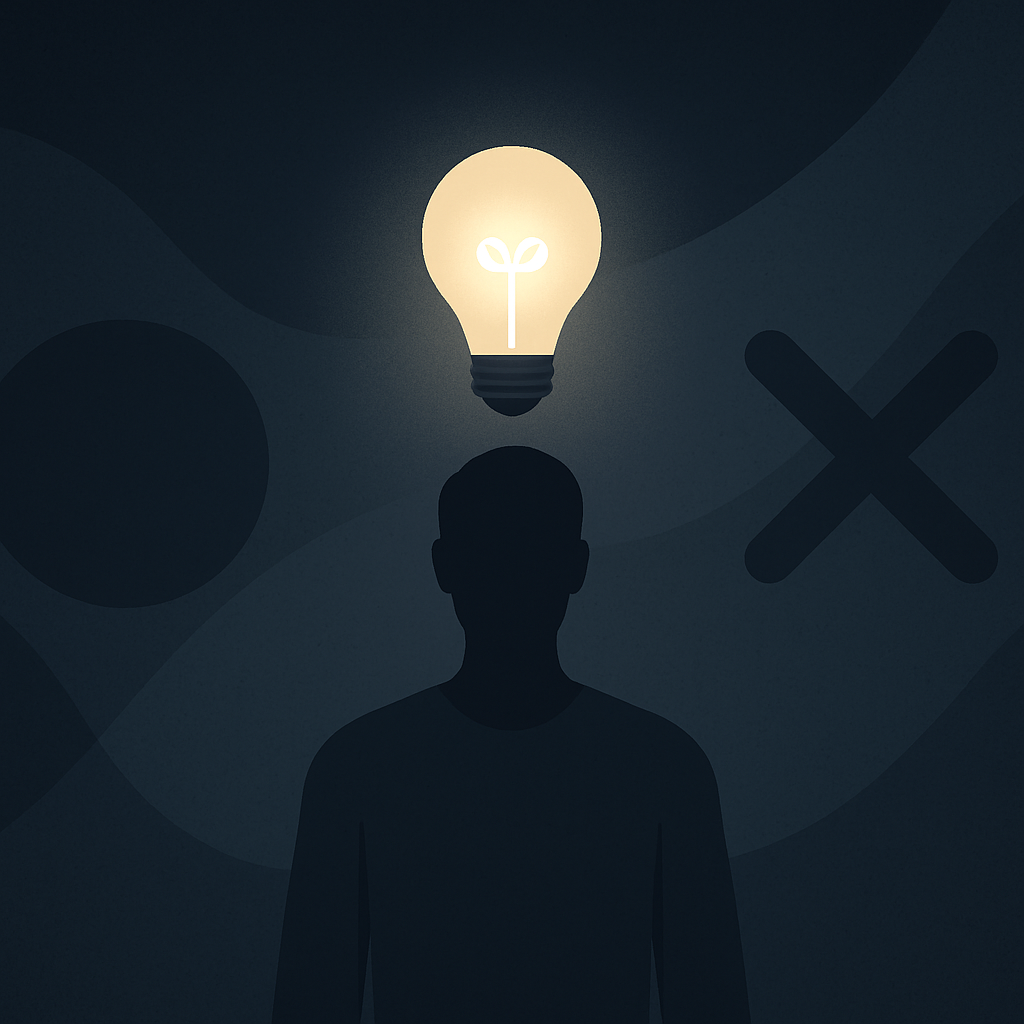
AI Decision Making and the New Discipline of Intentional Living
AI Decision Making. Every “yes” has a cost. Every time you agree to something…
-

The Perfect AI Night Routine to Sleep Better and Think Smarter
AI Night Routine. Your morning doesn’t begin when you wake up — it begins…
