Freelancers today face a paradox. The freedom to work from anywhere comes with the pressure to do everything — client management, content creation, communication, invoicing, and self-promotion. AI workflow
That’s why 2025 marks a turning point for independent professionals. With the right AI workflow for freelancers, you can turn daily chaos into a fully automated system — one that plans, executes, and tracks your work while you focus on what you do best.
This isn’t about replacing creativity. It’s about building an ecosystem of tools that work for you, 24/7.

Step 1 — Why Freelancers Need AI Workflows
Most freelancers spend nearly half their week on administrative tasks that don’t generate revenue: sending invoices, following up on clients, organizing files, or scheduling meetings.
An AI workflow for freelancers changes that equation. It uses automation and machine learning to handle repetitive processes like:
- Drafting and responding to client emails.
- Managing project deadlines.
- Tracking hours and payments.
- Generating marketing content.
Instead of switching between apps, your workflow runs seamlessly — connecting every task through a single system.
According to Zapier’s Freelance Automation Report, freelancers who automate just three daily processes increase productivity by 37% and income potential by 21%.
That’s why mastering automation in 2025 isn’t optional. It’s survival.
Step 2 — Building the Core AI Workflow
The foundation of any good AI workflow for freelancers includes three types of tools: organization, automation, and intelligence.
| Category | Tool | Function |
|---|---|---|
| Task Management | Notion AI | Organize clients, projects, and deadlines |
| Automation Hub | Make.com / Zapier | Connect apps and trigger actions |
| Intelligence Engine | ChatGPT / Claude | Generate text, summaries, or content |
Together, these tools form a closed system: Notion becomes your database, Make.com your automation layer, and ChatGPT your creative brain.
For example, when you add a new project in Notion, Make.com can automatically send that information to ChatGPT to draft a client proposal, then email it using Gmail — all without manual effort.
External link: https://www.make.com/en
Step 3 — Automating the Freelancer’s Day
A real AI workflow for freelancers doesn’t start with work — it starts with preparation.
Every morning, my system summarizes what I need to do before I even open my laptop.
Here’s how it works:
- Zapier pulls tasks marked “Today” from Notion.
- ChatGPT analyzes them and writes a short summary like: “You have 3 client projects due today. Focus first on the video script revision for Luna Media.”
- This message is sent to Slack or Telegram automatically.
In just seconds, I know what matters most — no dashboards, no to-do lists, no wasted time.
External link: https://chat.openai.com
Step 4 — Automating Communication
Communication is where freelancers lose the most time.
Following up with clients, sending updates, and writing proposals can eat up hours every week.
Using AI workflow automation, you can eliminate most of this friction.
I use ChatGPT and Gmail connected via Make.com:
- When I tag an email as “Follow Up,” Make.com waits 48 hours.
- If the client hasn’t replied, ChatGPT writes a polite follow-up message.
- The message is reviewed, then sent automatically.
This small automation saves me from spending evenings chasing replies and lets me stay responsive without being online all day.
External link: https://zapier.com
Step 5 — Automating Content and Marketing
Every freelancer needs visibility — and AI can handle that too.
My AI workflow for freelancers includes a content loop that runs automatically:
- Notion AI stores all content ideas.
- When I mark one as “Ready,” Make.com sends it to ChatGPT.
- ChatGPT writes a LinkedIn or X post using my brand tone.
- The post is sent to Buffer, which schedules it for publishing.
By the end of the week, my online presence stays active even when I’m deep in client work.
This process creates consistency — the key to long-term brand growth for freelancers.
External resource: https://buffer.com
Step 6 — Managing Finances and Clients Automatically
Freelancers often struggle to track invoices, payments, and hours.
That’s another area where AI workflow automation shines.
You can connect your Notion client database to Google Sheets or Toggl Track, then automate summaries like:
“This week: 18 billable hours across 4 clients. Pending invoice: $1,250.”
AI tools like QuickBooks AI or Fyle can also categorize expenses and generate tax summaries without manual entry.
What used to take half a Sunday now takes a few seconds.
External link: https://quickbooks.intuit.com
Step 7 — The Freelance AI Control Center
Here’s what a fully functional AI workflow for freelancers looks like in action:
| Time | Automation | Outcome |
|---|---|---|
| 07:00 | Daily Brief | ChatGPT sends task summary from Notion |
| 09:00 | Client Updates | Drafts progress emails automatically |
| 15:00 | Content Automation | Posts scheduled via Buffer |
| 21:00 | End-of-Day Summary | AI logs completed tasks + generates recap |
By connecting all your systems, you transform from a single freelancer into a one-person agency — supported by AI.
Step 8 — Keeping It Human
The best freelancers in 2025 will be those who blend automation with empathy.
AI workflow automation handles logistics, but your human touch builds trust.
Use automation to free your mind — not to distance yourself from clients.
When your systems handle the repetitive, you can invest more energy in creativity, communication, and problem-solving.
That balance is what separates professionals from amateurs in the AI era.
Conclusion
The future of freelancing is not about working harder or longer. It’s about designing systems that work for you.
With the right AI workflow for freelancers, you can automate your schedule, communication, and content while staying creative, organized, and focused.
This is the new freedom — the kind powered by intelligence, not effort.
AI Workflow Automation Made Simple
Blog
This section provides an overview of the blog, showcasing a variety of articles, insights, and resources to inform and inspire readers.
-

AI Habit Tracking and the New Rhythm of Modern Self-Improvement
AI Habit Tracking. Progress used to depend on discipline. Now, it depends on data.…
-
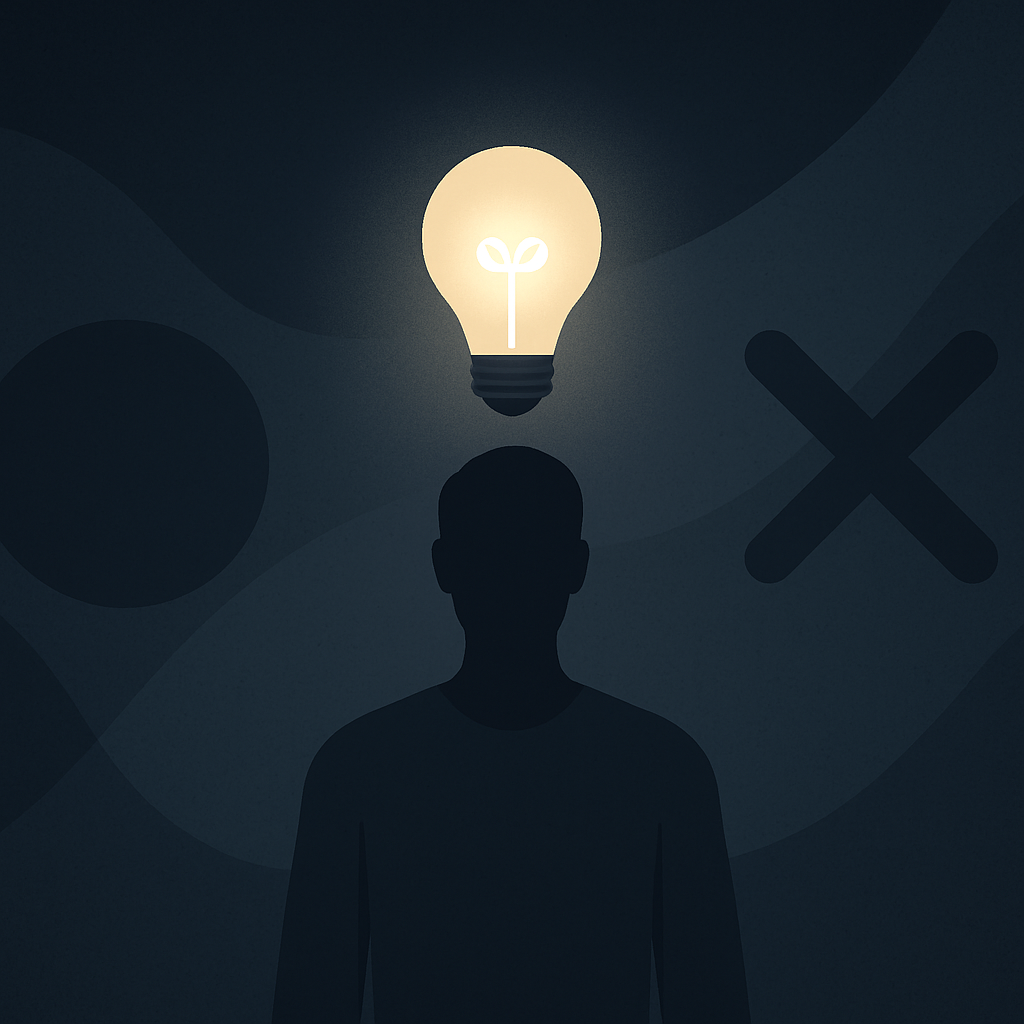
AI Decision Making and the New Discipline of Intentional Living
AI Decision Making. Every “yes” has a cost. Every time you agree to something…
-

The Perfect AI Night Routine to Sleep Better and Think Smarter
AI Night Routine. Your morning doesn’t begin when you wake up — it begins…
