Most people start their mornings reacting — checking emails, scrolling through notifications, and planning the day in their heads. But what if the first 10 tasks of your day were already done before you even poured your coffee? AI automation
That’s the power of AI automation.
Instead of spending half an hour sorting priorities or managing your inbox, a smart system can handle it all for you. In just five minutes, you can review everything that matters — your schedule, tasks, and goals — already organized by artificial intelligence.
Here’s how to build a 5-minute morning routine that runs on autopilot and helps you start every day calm, focused, and productive.

Step 1 — Let AI Automation Prepare Your Day Before You Wake Up
The goal of AI automation is to eliminate decision fatigue.
Every night, your system can collect the information you’ll need for the next day — new emails, meetings, tasks, and deadlines — and turn it into a short, actionable summary.
For example, I use Make.com to connect Notion, Google Calendar, and Gmail. At midnight, the automation runs a routine:
| Time | Action | Output |
|---|---|---|
| 00:00 | Make.com pulls new data | Tasks, meetings, and messages |
| 00:05 | ChatGPT summarizes priorities | Creates a morning briefing |
| 00:10 | Sends summary to Slack | 1 message: everything you need |
When I wake up, my AI has already organized my day — I don’t check anything. I just open Slack, read one message, and I’m ready.
External resource: https://www.make.com/en
Step 2 — Automate Your Task Prioritization
Once you know what’s ahead, the next step is prioritization — another task that AI can handle effortlessly.
Using Notion AI or Motion, your system can automatically rearrange your tasks based on deadlines, project type, and energy level.
For instance, Motion can detect if your morning is meeting-heavy and delay deep work sessions to the afternoon. If you finish early, it automatically fills the gaps with pending tasks.
The result? Every day feels pre-optimized before you even begin.
External resource: https://www.usemotion.com
Step 3 — AI Automation Generate Your Daily Plan Automatically
Once your tasks are prioritized, AI automation can create a personalized schedule.
Here’s a simple but powerful setup:
- Notion AI stores your task list.
- Zapier sends the data to ChatGPT every morning.
- ChatGPT generates a time-blocked plan and sends it back to Notion.
So, instead of writing “to-do” lists, you start your day with an AI-generated schedule that fits your energy and deadlines.
It feels like having a personal assistant who understands your rhythm — except it runs on code, not coffee.
External resource: https://zapier.com
Step 4 — Automate Motivation and Focus
The best part of using AI isn’t just organization — it’s inspiration.
With a few prompts, you can have ChatGPT send you a motivational quote or a focus message that aligns with your goals.
Each morning at 7:00 AM, my system sends a Slack message like this:
“You’ve got 4 major tasks today. Focus on your deep work block before 10:30 AM. You’re 80% more productive before noon.”
It may sound small, but that daily reminder shapes mindset and direction.
Automation isn’t just about saving time — it’s about saving energy for what truly matters.
Step 5 — Automate the Boring Stuff
Beyond planning, AI can handle routine digital tasks that normally distract you early in the day.
For example:
- Email summaries: ChatGPT reads new emails and drafts replies.
- File organization: Zapier automatically moves downloaded files to labeled folders.
- Meeting notes: Otter.ai transcribes and sends summaries automatically.
By automating repetitive actions, you start every day with mental clarity — no clutter, no noise, no wasted attention.
External resources:
Example — My 5-Minute Morning Routine
Here’s exactly how my morning runs automatically:
| Time | Automation | Output |
|---|---|---|
| 06:55 | System finishes compiling summary | “Today’s Briefing” ready in Slack |
| 07:00 | AI motivation message | Personalized note and quote |
| 07:05 | Motion adjusts schedule | Balanced time blocks |
| 07:10 | Gmail automation | Emails summarized and sorted |
| 07:15 | Daily reflection entry created | New Notion page ready |
I spend less than five minutes reading what AI prepared — and everything else happens without me.
Step 6 — Extending the Routine
Once your morning system works, extend it to your evening as well.
AI can summarize your day, list unfinished tasks, and set the foundation for tomorrow — all while you rest.
This creates a 24-hour loop of progress: the day starts ready, ends reviewed, and you stay in control without micromanaging.
That’s the real power of automation — it turns productivity into a rhythm, not a struggle.
External resource: https://notion.so
Why It Works
Because mornings define momentum.
If your first five minutes are organized, the rest of your day follows.
AI automation doesn’t just save time — it sets tone. It gives you a clear direction, fewer distractions, and more headspace for deep work.
| Element | Human Role | AI Role |
|---|---|---|
| Planning | Define priorities | Organize and summarize |
| Motivation | Set intention | Reinforce focus |
| Execution | Do the work | Remove friction |
Once you start your day with this kind of clarity, you won’t want to go back to manual planning.
Conclusion
Five minutes may not sound like much, but when every part of your morning is automated, those minutes set the stage for hours of productivity.
Your AI can now plan your day, prioritize tasks, clean your inbox, and prepare your focus.
You don’t need to work harder — just smarter.
Build the system once, refine it weekly, and soon you’ll wake up every day to a world that’s already one step ahead of you.
How AI Can Replace Your Virtual Assistant
Blog
This section provides an overview of the blog, showcasing a variety of articles, insights, and resources to inform and inspire readers.
-

AI Habit Tracking and the New Rhythm of Modern Self-Improvement
AI Habit Tracking. Progress used to depend on discipline. Now, it depends on data.…
-
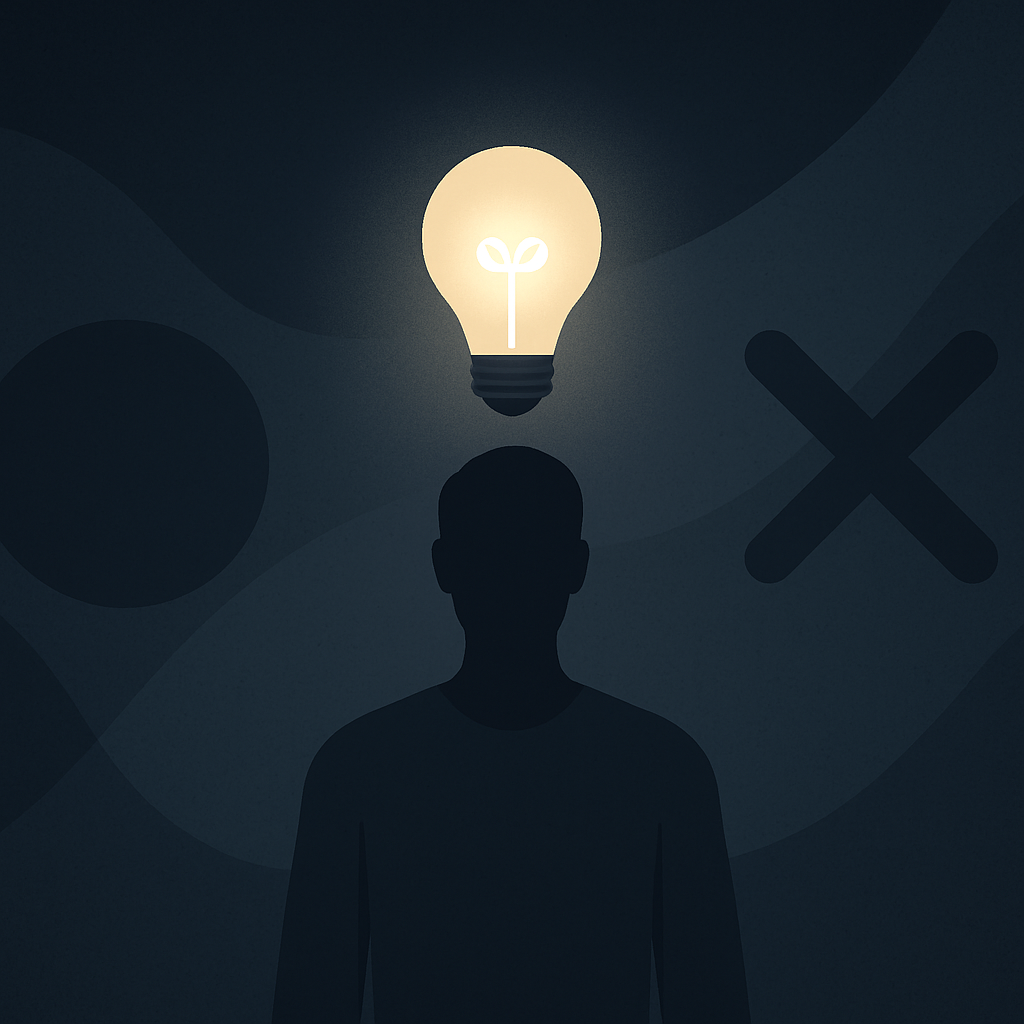
AI Decision Making and the New Discipline of Intentional Living
AI Decision Making. Every “yes” has a cost. Every time you agree to something…
-

The Perfect AI Night Routine to Sleep Better and Think Smarter
AI Night Routine. Your morning doesn’t begin when you wake up — it begins…
