If you think automation requires expensive subscriptions or complex setups, think again.
In 2025, you can build a complete AI stack — one that automates your work, manages data, and even creates content — without paying a single dollar.
AI is now accessible to anyone. Whether you’re a freelancer, entrepreneur, or student, you can automate almost everything with free tools that rival paid alternatives.
Let’s break down how to create a $0 AI stack that actually works.

Step 1 — What Is an AI Stack?
An AI stack is a collection of connected tools that handle different parts of your workflow: input, processing, and output.
In simple terms, it’s a system where each tool plays a specific role — one captures data, another processes it, and another executes actions.
The beauty of this model is flexibility. You can start small, connect a few free tools, and scale later as your needs grow.
For example, an AI stack can include:
- A chatbot that organizes ideas.
- A content tool that writes or summarizes information.
- An automation hub that connects everything together.
With the right setup, your work runs on autopilot — and your budget stays untouched.
Step 2 — The Foundation of a $0 AI Stack
You don’t need enterprise licenses or API credits to start.
Many of the most powerful tools today have free tiers that are perfect for solo creators.
| Function | Free Tool | Description |
|---|---|---|
| Automation | Make.com (Free Plan) | Connects your apps and runs workflows |
| Writing & Analysis | ChatGPT (Free) | Drafts, rewrites, summarizes, and ideates |
| Organization | Notion AI (Free trial + base plan) | Manages projects and notes intelligently |
| Scheduling | Cal.com | Open-source alternative to Calendly |
| Storage | Google Sheets + Drive | Keeps all your data structured and safe |
This combination is simple but surprisingly powerful.
You can connect ChatGPT to Make.com and trigger actions in Notion, Drive, or Gmail — completely free.
External resource: https://www.make.com/en
Step 3 — Setting Up the Core Automations
The key to building a $0 AI stack is connecting tools in a way that they complement each other.
Here’s how I structured my free automation workflow:
- ChatGPT Free: I use it to draft daily summaries, social posts, and quick reports.
- Make.com: It acts as the bridge — every time I create or edit a document, Make.com triggers an action.
- Notion: It receives the output and organizes it by project or date.
- Google Sheets: Logs all the data and progress automatically.
| Trigger | Action | Result |
|---|---|---|
| Add note in Notion | Send to ChatGPT | Generate draft summary |
| Save file in Drive | Make.com processes | Sends confirmation email |
| New task added | Update in Sheets | Daily progress report ready |
You end up with a free, fully connected system that does the work of an assistant — without subscriptions or coding.
External resource: https://www.notion.so
Step 4 — Expanding the Stack with More Free Tools
Once your base system runs smoothly, you can expand it with specialized free tools:
- Trello + Butler AI: Automate task movements and notifications.
- Hugging Face Spaces: Run free AI models (summarizers, translators, generators).
- Zapier (Free Plan): Trigger small automations for email or CRM updates.
- Gamma.app: Create presentations automatically from outlines.
Each of these connects to your stack and adds functionality without cost.
Example: You can connect ChatGPT to Hugging Face to summarize long documents, then use Zapier to send the result directly into a Trello board.
All automated. All free.
External resources:
Step 5 — Limitations of Free AI Tools
While free tools are powerful, they do have limits — usually in usage quotas or data speed.
For instance, Make.com offers 1,000 operations per month on the free plan, and Zapier limits active zaps.
That’s why the best approach is hybrid: start free, measure performance, and only upgrade the pieces that save the most time.
The goal isn’t to pay nothing forever — it’s to earn enough time with your free stack that upgrades become investments, not expenses.
Step 6 — Real Example: My $0 AI System
Here’s how I use my AI stack every day without spending a cent:
| Time | Tool | Action |
|---|---|---|
| Morning | Make.com | Runs daily briefing automation |
| Midday | ChatGPT | Summarizes morning emails |
| Afternoon | Notion | Updates content progress |
| Night | Google Sheets | Logs daily performance automatically |
It feels like having a digital assistant that never sleeps, built entirely with free tools anyone can access.
External resource: https://chat.openai.com
Step 7 — Why the $0 AI Stack Works
The reason this setup is effective is simple — it eliminates friction.
You don’t need expensive subscriptions to stay organized or creative.
You just need a clear system that connects what you already use.
This type of AI stack allows you to focus on high-value work — not managing apps.
Whether you’re a freelancer, marketer, or student, your stack can grow with you, scaling from a free workflow to a full digital ecosystem over time.
Conclusion
Automation used to be a luxury. Now, it’s a skill.
Building your $0 AI stack isn’t just about saving money — it’s about creating leverage.
When your tools talk to each other and handle your routine tasks, you gain back hours every week.
And the best part? You can start today, with what you already have.
The future of work doesn’t belong to those with the biggest budgets — it belongs to those who know how to connect the dots.
The 5-Minute Morning Automation Routine
Blog
This section provides an overview of the blog, showcasing a variety of articles, insights, and resources to inform and inspire readers.
-

AI Habit Tracking and the New Rhythm of Modern Self-Improvement
AI Habit Tracking. Progress used to depend on discipline. Now, it depends on data.…
-
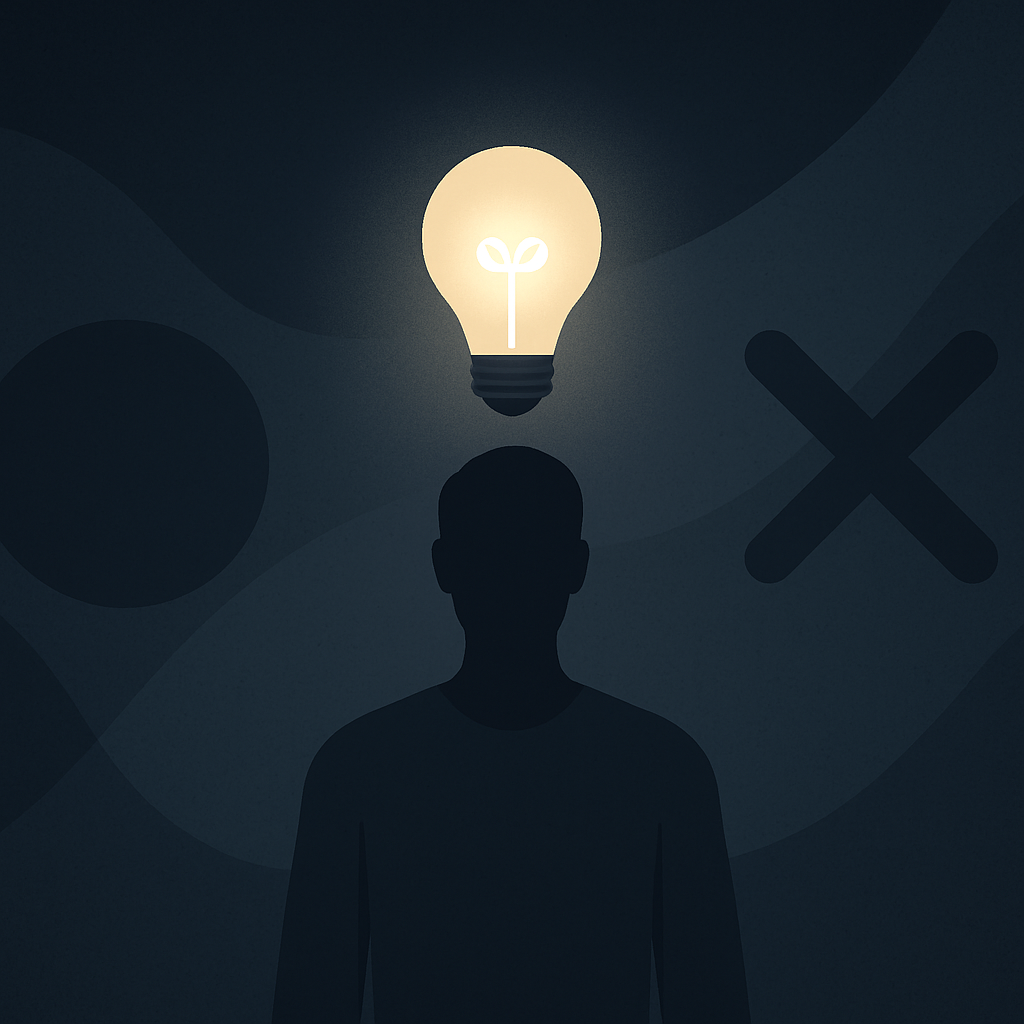
AI Decision Making and the New Discipline of Intentional Living
AI Decision Making. Every “yes” has a cost. Every time you agree to something…
-

The Perfect AI Night Routine to Sleep Better and Think Smarter
AI Night Routine. Your morning doesn’t begin when you wake up — it begins…
