Most people spend their workdays moving tasks from one app to another — copying data, writing summaries, sending emails, updating calendars. What if all of that happened automatically while you slept? AI
That’s the promise of AI workflows in 2025.
By combining a few smart tools, you can create systems that think, decide, and execute simple tasks overnight. The result is a workday that starts already half done — not because you worked harder, but because your AI did it for you.
Let’s walk through how I built an AI workflow that runs 24/7 — saving me hours of manual work each week.

Step 1 — Define What AI Automatic Really Means
Most people start with automation the wrong way around. They ask, “What can I automate?” Instead, ask: “What slows me down every day?”
The best AI workflows eliminate bottlenecks, not tasks.
For me, that meant automating:
- Data entry and reporting
- Email sorting
- Content scheduling
- Meeting summaries
Once I knew the targets, I designed a flow that let AI handle decisions without human input. This distinction is critical — automation is just doing; AI automation is thinking before doing.
Step 2 — The Core AI Tools of an Autonomous System
The modern AI workflow depends on interoperability — tools that talk to each other. My system uses:
| Tool | Function | Role |
|---|---|---|
| ChatGPT | Reasoning engine | Makes smart decisions based on input |
| Make.com | Automation builder | Connects every app together |
| Notion AI | Data hub | Stores and organizes results |
| Zapier | API bridge | Handles smaller repetitive tasks |
| Google Sheets + Docs | Output layer | Generates reports and deliverables |
This structure gives AI both memory and autonomy — ChatGPT makes the decisions, Make.com triggers the actions, and Notion AI keeps the record.
Learn more about Make.com → https://www.make.com/en
Step 3 — Building the AI Workflow Step by Step
The first automation I ever built was simple:
Every night at midnight, Make.com checks my Notion workspace for unfinished tasks. It sends them to ChatGPT with this prompt:
“Summarize these tasks, classify by urgency, and draft one-sentence updates for each.”
ChatGPT processes the list, returns a summary, and stores it in a new Notion page titled “Tomorrow’s Game Plan.”
Then Zapier sends me a message in Slack at 7:00 AM:
“Your AI prepared 5 key updates for today. Here’s your plan.”
By the time I wake up, my day already has structure — all created overnight.
Step 4 — Add Smart Triggers and Context
The real power comes when your AI workflow can adapt to context.
For instance, mine checks my Google Calendar before generating the daily plan. If it detects three or more meetings, ChatGPT changes the prompt automatically:
“Focus on administrative summaries instead of deep work.”
It’s a simple rule that makes the system feel almost human. The point is not perfection — it’s responsiveness. AI doesn’t just automate tasks; it adapts to your day before it begins.
You can easily build this logic in Make.com by adding “If / Then” conditions linked to Google Calendar or Notion variables.
External resource: https://developers.google.com/calendar
Step 5 — Automate Reporting and Reflection
The second half of my workflow focuses on reflection. Each night at 11:00 PM, Notion exports a log of what I accomplished that day. ChatGPT summarizes the output into three categories:
- Key wins
- Tasks delayed
- Focus level (based on writing timestamps)
It then saves this as a short report I read in the morning. Over time, these reports show performance trends — all without lifting a finger.
This is where automation meets self-awareness. You’re not just saving time; you’re building a self-improving system.
Learn more about Notion AI: https://www.notion.so/product/ai
Example: A Real AI Workflow That Runs 24/7
Here’s what a real system looks like in practice:
| Time | AI Action | Output |
|---|---|---|
| 00:00 | Make.com scans Notion | Collects unfinished tasks |
| 00:05 | ChatGPT summarizes & prioritizes | Creates “Tomorrow’s Plan” |
| 07:00 | Zapier sends Slack update | Daily briefing message |
| 23:00 | Notion exports task log | ChatGPT generates summary report |
This loop never stops. Even if I take a day off, my AI still plans, tracks, and organizes everything.
Step 6 — Extend Your Workflow to New Areas
Once you understand the logic, you can scale it almost infinitely.
Some examples that I now use daily:
- Content Scheduling: ChatGPT drafts social media posts and Make.com schedules them directly into Buffer.
- Email Response: AI reads flagged emails in Gmail, summarizes them, and drafts replies I can approve.
- Learning Pipeline: Every article I save to Pocket is automatically summarized and added to Notion.
Each small automation compounds — saving minutes that turn into hours.
External resources:
Step 7 — The Mindset Shift
The hardest part of building AI workflows isn’t technical — it’s psychological.
You need to trust automation enough to let go. The first week, I double-checked every action my system made. By week three, I realized it performed better than I did manually.
The mindset shift happens when you understand this truth:
AI doesn’t replace your work ethic — it replaces your repetition.
Once you delegate the repetitive, you free space for what truly matters: creative strategy, problem solving, and human connection.
Why It Works
AI workflows work because they combine structure and intelligence. Traditional automation is reactive; AI workflows are proactive.
| Traditional Automation | AI Workflow |
|---|---|
| Executes rules | Learns from context |
| Needs constant maintenance | Self-adjusts dynamically |
| Saves time | Creates compound efficiency |
The more your AI runs, the better it becomes at predicting your needs.
How I Use AI to Manage My Entire Week
Conclusion
Building an AI workflow that runs while you sleep isn’t science fiction anymore. It’s a framework anyone can create with the right tools and a few smart prompts.
Your AI can now plan, report, and learn while you rest — giving you back not just time, but mental freedom.
If you want to experience deep work without the daily overload, start small: automate one repetitive process today. Let your AI do the rest while you sleep.
Blog
-

AI Habit Tracking and the New Rhythm of Modern Self-Improvement
AI Habit Tracking. Progress used to depend on discipline. Now, it depends on data.…
-
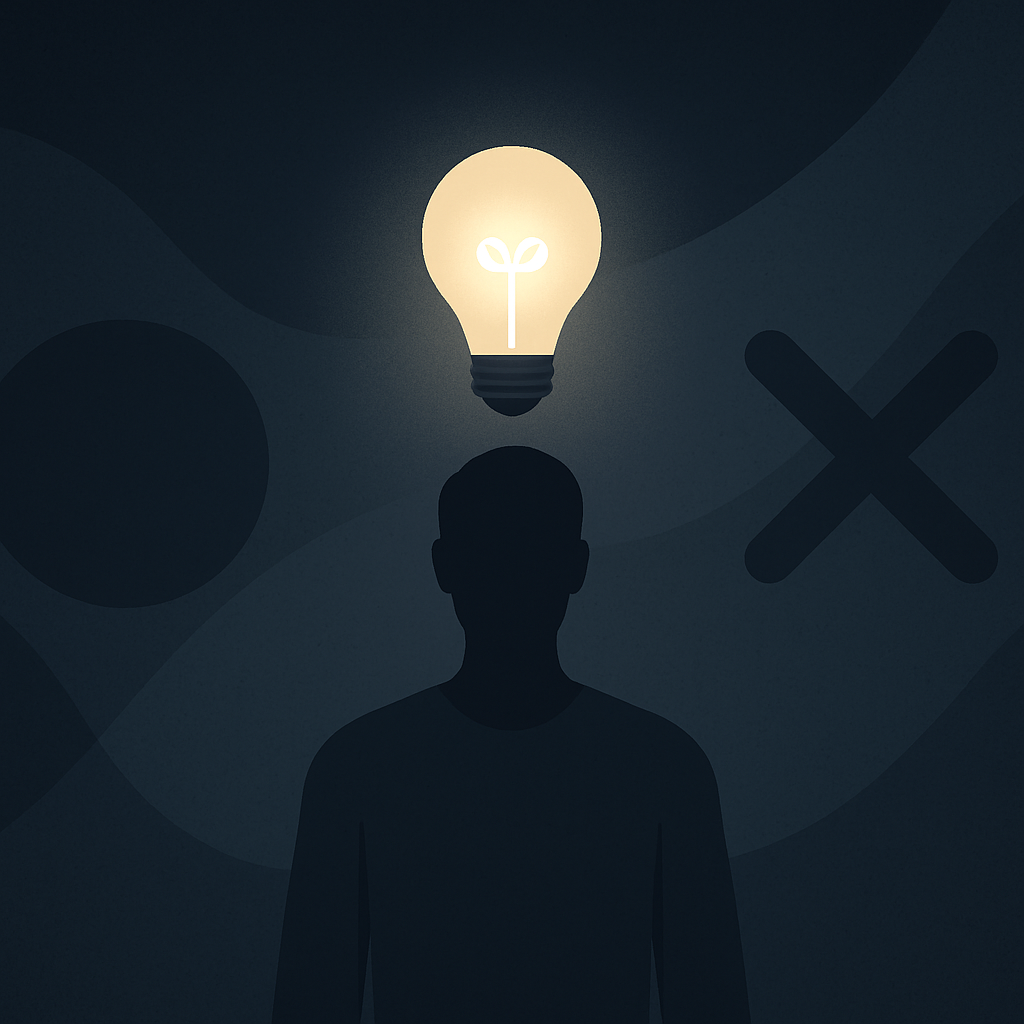
AI Decision Making and the New Discipline of Intentional Living
AI Decision Making. Every “yes” has a cost. Every time you agree to something…
-

The Perfect AI Night Routine to Sleep Better and Think Smarter
AI Night Routine. Your morning doesn’t begin when you wake up — it begins…
