AI Setup–>Consistency in content creation isn’t about working longer hours — it’s about building systems that never stop.
When you’re trying to publish content regularly across platforms, the real challenge isn’t creativity; it’s process.
That’s where a solid AI Setup changes everything.
A well-designed AI Setup can handle research, ideation, drafting, editing, and even posting automatically. It removes bottlenecks and turns creativity into a streamlined, repeatable system.
After months of experimentation, I’ve built a workflow that lets me plan, write, and post content faster than ever — all powered by AI.
Step 1 — Understanding What an AI Setup Really Is
An AI Setup isn’t just a collection of tools. It’s a connected ecosystem where each tool plays a specific role.
Think of it like a production line: one AI researches, another writes, a third edits, and the final one publishes. Each part communicates, creating a self-sustaining workflow.
The goal of your AI Setup is not only to automate, but to amplify — to produce high-quality output without losing your personal tone.
When everything works together, you move from “I need to post something” to “my AI is already preparing tomorrow’s content.”
Step 2 — The Core Tools in My AI Setup
Every AI Setup needs three pillars: ideation, creation, and distribution. My system runs on a combination of tools that integrate seamlessly.
| Category | Tool | Role |
|---|---|---|
| Ideation | Perplexity AI | Researches and summarizes topics |
| Writing | ChatGPT | Generates structured drafts and outlines |
| Editing | Grammarly AI | Refines tone and readability |
| Design | Canva AI | Creates visuals for posts and thumbnails |
| Scheduling | Buffer + Make.com | Publishes and tracks engagement |
Each element of this AI Setup replaces a manual step in the content process.
Instead of wasting energy on logistics, I can focus on creativity and strategy.
External resource: https://www.perplexity.ai
Step 3 — How I Plan AI Setup Week of Content Automatically
My AI Setup begins on Sunday night. I open Notion, where I keep a database called “Content Engine.”
Here’s how it works:
- Topic Generation: I ask Perplexity AI to find trending ideas in my niche, pulling inspiration from forums, Reddit, and recent news.
- Outline Creation: The results are sent to ChatGPT, which transforms them into structured outlines.
- Content Calendar: A Make.com automation uploads these outlines into my Notion board, tagged by topic and publication date.
When Monday starts, I already have a week’s worth of researched, structured topics waiting to be written — all created by my AI Setup while I was offline.
External resource: https://www.make.com/en
Step 4 — Writing and Editing with AI
The writing process in my AI Setup is simple but powerful.
Once an idea is approved, ChatGPT generates a first draft using a tone preset I’ve fine-tuned for my brand.
The draft then moves automatically to Grammarly AI through a Zapier connection. Grammarly cleans structure, tone, and flow, while highlighting overused phrases or long sentences.
This ensures everything I publish sounds natural and polished.
By the time I sit down to review, I’m not writing from scratch — I’m editing something already 90% done.
External links:
Step 5 — Designing Visuals in Seconds
Visuals are one of the most time-consuming parts of content creation.
That’s why my AI Setup includes Canva AI for instant, high-quality graphics.
With one click, I can generate thumbnails, Instagram posts, or blog headers that match my color palette and brand guidelines.
It even uses my previous designs as references, ensuring visual consistency.
This turns design from a creative block into a 5-minute process.
External resource: https://www.canva.com/ai
Step 6 — Automating Posting and Tracking
The final step in my AI Setup is distribution.
Once the article or post is finalized, Buffer schedules it automatically across platforms — LinkedIn, X, Medium, or WordPress.
Through Make.com, every published post triggers a workflow that logs metrics into a Notion dashboard.
I can see engagement trends, best posting times, and audience growth — all updated automatically every 24 hours.
This is where AI Setup meets strategy: it doesn’t just publish, it learns what works.
External resources:
Step 7 — How the AI Setup Learns Over Time
The real beauty of a connected AI Setup is that it improves with data.
As ChatGPT analyzes feedback and Buffer reports performance, my system gradually adapts tone, posting frequency, and even headline style based on what performs best.
Each new cycle becomes more efficient — the AI Setup learns my voice, audience, and ideal rhythm.
This means that over time, I create more content in less time, without losing authenticity.
| Component | AI Function | Benefit |
|---|---|---|
| ChatGPT | Adaptive writing | Learns tone and phrasing |
| Buffer | Data feedback | Optimizes posting schedule |
| Make.com | Workflow logic | Adjusts automation timing |
This feedback loop is what makes AI truly creative — not replacing the creator, but amplifying them.
Real Example — My Daily Content Routine
Here’s what my full AI Setup looks like in action:
- Morning: ChatGPT prepares first drafts of articles and scripts.
- Midday: Canva AI creates matching visuals.
- Afternoon: Buffer schedules new content automatically.
- Evening: Make.com tracks engagement and performance summaries.
By the end of the day, I’ve published across multiple platforms without spending more than 30 minutes managing logistics.
That’s the power of a fully integrated AI Setup.
Why This Works
Because systems create consistency.
Most creators struggle not with creativity, but with repetition and organization. A structured AI Setup eliminates both.
| Phase | Human Role | AI Role |
|---|---|---|
| Ideation | Choose direction | Suggest and research ideas |
| Creation | Define tone | Draft and refine content |
| Publishing | Approve output | Schedule and analyze results |
You stay creative, while your AI Setup stays consistent.
Conclusion
Building an AI Setup is one of the smartest investments for anyone creating content in 2025.
It’s not about replacing your creativity — it’s about freeing it.
Once your AI Setup handles planning, writing, and publishing, you’re left with time for what really matters: innovation and connection.
Your creative process doesn’t need more effort. It needs a better AI Setup.
How I Use AI to Manage My Entire Week
Blog
This section provides an overview of the blog, showcasing a variety of articles, insights, and resources to inform and inspire readers.
-

AI Habit Tracking and the New Rhythm of Modern Self-Improvement
AI Habit Tracking. Progress used to depend on discipline. Now, it depends on data.…
-
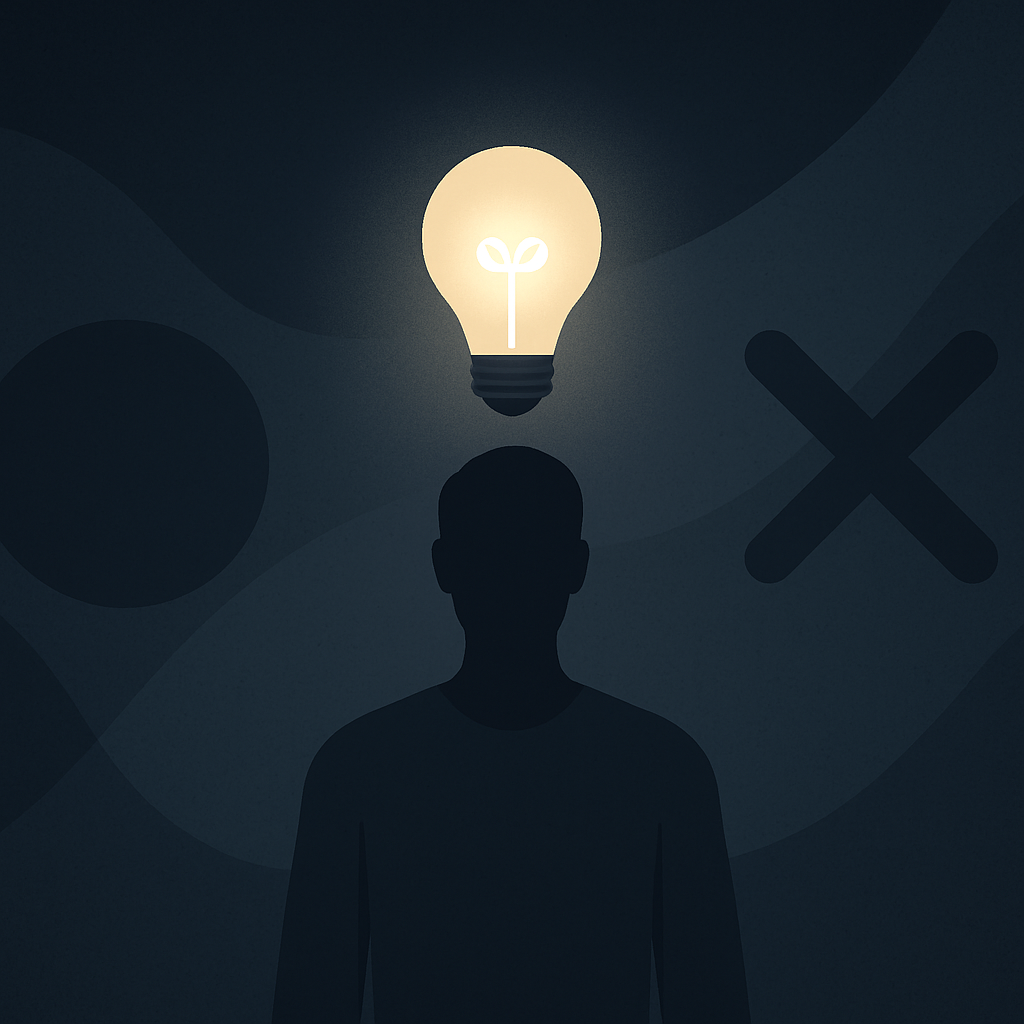
AI Decision Making and the New Discipline of Intentional Living
AI Decision Making. Every “yes” has a cost. Every time you agree to something…
-

The Perfect AI Night Routine to Sleep Better and Think Smarter
AI Night Routine. Your morning doesn’t begin when you wake up — it begins…
